Interactive, annotatable, code-driven presentations
Achintya Rao
19 May 2017
1 Bookdown example
1.1 The inspiration!
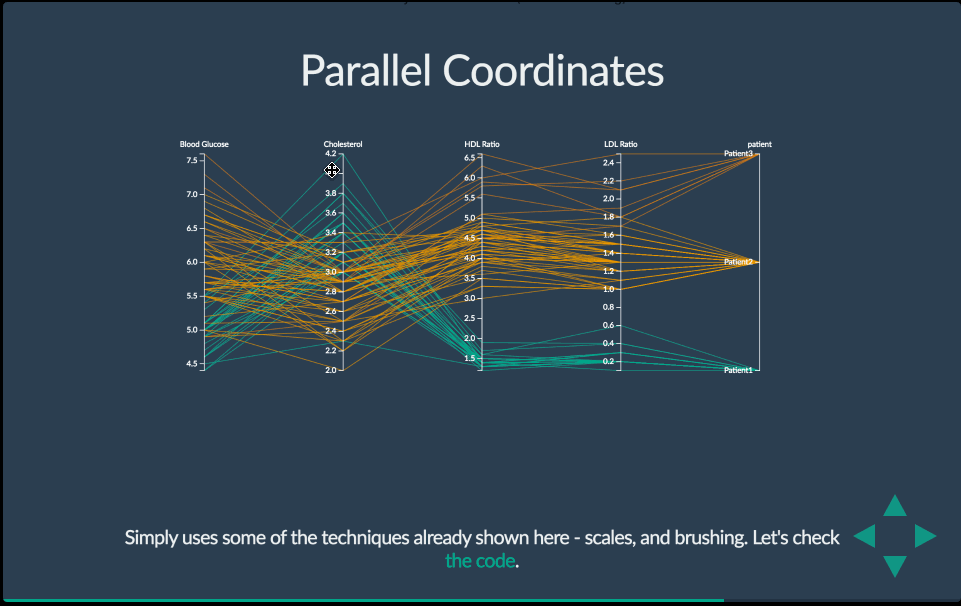
D3 visualisations by Eamonn Maguire
1.2 Using R code in your presentation
1.2.1 Example of some code
summary(mtcars)## mpg cyl disp hp
## Min. :10.40 Min. :4.000 Min. : 71.1 Min. : 52.0
## 1st Qu.:15.43 1st Qu.:4.000 1st Qu.:120.8 1st Qu.: 96.5
## Median :19.20 Median :6.000 Median :196.3 Median :123.0
## Mean :20.09 Mean :6.188 Mean :230.7 Mean :146.7
## 3rd Qu.:22.80 3rd Qu.:8.000 3rd Qu.:326.0 3rd Qu.:180.0
## Max. :33.90 Max. :8.000 Max. :472.0 Max. :335.0
## drat wt qsec vs
## Min. :2.760 Min. :1.513 Min. :14.50 Min. :0.0000
## 1st Qu.:3.080 1st Qu.:2.581 1st Qu.:16.89 1st Qu.:0.0000
## Median :3.695 Median :3.325 Median :17.71 Median :0.0000
## Mean :3.597 Mean :3.217 Mean :17.85 Mean :0.4375
## 3rd Qu.:3.920 3rd Qu.:3.610 3rd Qu.:18.90 3rd Qu.:1.0000
## Max. :4.930 Max. :5.424 Max. :22.90 Max. :1.0000
## am gear carb
## Min. :0.0000 Min. :3.000 Min. :1.000
## 1st Qu.:0.0000 1st Qu.:3.000 1st Qu.:2.000
## Median :0.0000 Median :4.000 Median :2.000
## Mean :0.4062 Mean :3.688 Mean :2.812
## 3rd Qu.:1.0000 3rd Qu.:4.000 3rd Qu.:4.000
## Max. :1.0000 Max. :5.000 Max. :8.0001.2.2 Inline code
So, sqrt(81)*4*pi becomes 113.0973355.
1.2.3 Import some data
I_jean <- read.delim("http://bit.ly/avml_ggplot2_data")
head(I_jean)## Name Age Sex Word FolSegTrans Dur_msec F1 F2 F1.n
## 1 Jean 61 f I'M M 130 861.7 1335.8 1.6608625
## 2 Jean 61 f I N 140 1010.4 1349.3 2.6882695
## 3 Jean 61 f I'LL L 110 670.1 1292.7 0.3370482
## 4 Jean 61 f I'M M 180 869.8 1307.0 1.7168275
## 5 Jean 61 f I R 80 743.0 1418.7 0.8407333
## 6 Jean 61 f I'VE V 120 918.2 1580.8 2.0512357
## F2.n
## 1 -0.8855366
## 2 -0.8536494
## 3 -0.9873394
## 4 -0.9535626
## 5 -0.6897257
## 6 -0.30684341.2.4 Static plots

1.2.5 Interactive plots!
1.2.6 Make more plots!
1.3 Making a reveal.js presentation
1.3.1 R Markdown with embedded R code
- Source
- Hosted on GitHub: RaoOfPhysics/contained-revealr
- Displayed using GitHub Pages: raoofphysics.github.io/contained-revealr
- Annotatable using Hypothesis:
- Add
<script src="https://hypothes.is/embed.js" async></script>
- Add
1.3.2 The source file itself
- Create a new
R Markdownfile namedindex.Rmd- Select reveal.js from templates
- Add YAML frontmatter!
- Instructions for reveal.js presentations: rmarkdown.rstudio.com/revealjs_presentation_format.html
- Create sections and add content+code
- Knit your presentation!
1.4 “But I hate / don’t use R…”
1.5 “But I don’t want to install R and its packages…”
1.5.1 RStudio via Docker
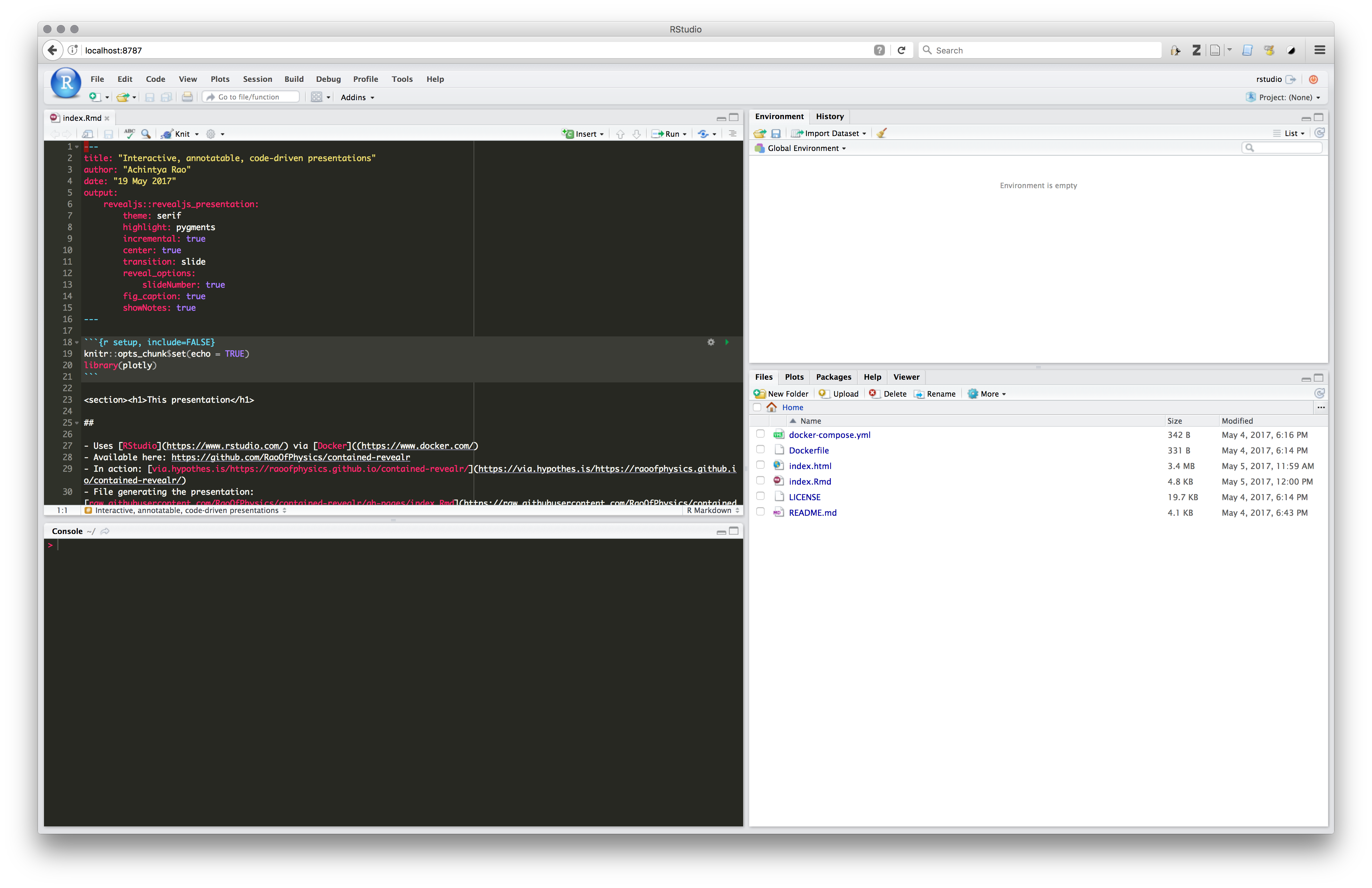
RStudio via Docker
1.5.2 Using RStudio in your browser
- Caveat! Non-R engines don’t work out of the box
- Create a directory for your project
- Add this
Dockerfileand thisdocker-compose.ymlto the directory - Run
$ docker-compose up -d - Open RStudio in your browser at
localhost:8787or0.0.0.0:8787 - Log in with “
rstudio” as both the username and password - To shutdown:
$ docker-compose down